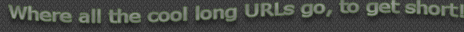Using preview lets you view the URL you are about to be redirected to, before actually being redirected. The idea is that it gives a viewer the chance to make sure the URL doesn’t redirect to an obvious spam site; that he/she is being redirected to a site they were expecting.
To use preview, simply add /p after any URL.ie URL. So, for example, if given a URL of http://url.ie/1, you can change it to http://url.ie/1/p to see the URL you’ll be redirected to. You’ll have a chance to see the URL, and you’ll shortly see a screenshot of the URL (this feature is in the works). You’ll also have quick access to report the URL as spam.
Finally, you’ll shortly be able to set a preference to force preview all URL.ie URLs (regardless of whether they have the /p at the end, or not).