We’ve had this service for a while, but only announcing it now (because j.mp stole some of our thunder!). Given any URL (in your address bar), just type “00.ie/” before it, hit enter, and URL.ie will give you your shortened URL.
You’ll need JavaScript enabled for full compatibility. It’ll still work without JavaScript, but anchors won’t work and some query strings might break.
So, type 00.ie/ before your URL, to get your shortened one (automatically linked to your URL.ie account, if you’re logged in at the time). That’s two zeroes, not two of the letter ‘o’! For example, to shorten the URL of this post, use 00.ie/http://blog.url.ie/2010/05/shorten-a-url-with-just-a-quick-prepend-to-any-url/#comments.

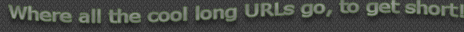
I’ve been doing something similar for a while with Opera. You can right click on the URL.ie url box and add it as a Search Engine, I have it with a keyword of url, so then all I have to do is type “url ” before any URL or highlight and select a link on a page to shorten it.