Since version 0.34.1, TweetDeck for desktops, an Adobe Air application, has included support for custom URL shortening services. We’ve made a few tweaks to our API (to include a TinyURL.com-compatible API), so that URL.ie can now be used with TweetDeck! Good news, eh? Read on to find out how to set it all up!
Here’s a video walk through of the text instructions below. Switch to full-screen and view in HD (720p) for best results.
Please be aware, though, that the API is very much in beta, and is quite likely to change in the future. That said, all you need to do is go in to TweetDeck preferences (the little wrench icon at the top right of the window). Click on Services and select “Other” from the drop down list “Select the service you wish to use to shorten URLs”. Once you select Other, a new text box becomes visible, called “Other URL Shortening Endpoint”. It’s in here you need to type the following.
If you do not have a URL.ie account, then use this: http://url.ie/site/api/tinyurl/create/?url=%@ (or copy the link).
If you do have a URL.ie account, then you’ll need to get your API key shown on the Account tab, once logged in. You’ll need to replace 2 values in this string, before using it in TweetDeck. YYYY is your API key (a long random string, that you get from your Account page), and ZZZZ is your email address (the one you login to URL.ie with!). Here’s the URL to use, http://url.ie/site/api/tinyurl/create/?apikey=YYYY&email=ZZZZ&url=%@ (or copy the link). Don’t forget to replace ZZZZ and YYYY with your own details.
Type the URL above (which ever is the right one for you), in to that “Endpoint” text box in TweetDeck, and click “Save Settings” down at the bottom. Now, when you type a long URL in the compose message area of TweetDeck, it’ll automatically shorten it, with URL.ie, and notify you when it has done. Result!
If you’ve any trouble setting this up, or the above isn’t clear in some regard, please let us know, or leave a comment below!

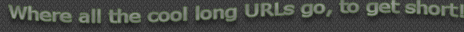
[…] This post was mentioned on Twitter by Aidan Walsh and Cathal Garvey, urlie. urlie said: Use URL.ie in the latest TweetDeck for Desktops. Here's how.. http://url.ie/69mz […]